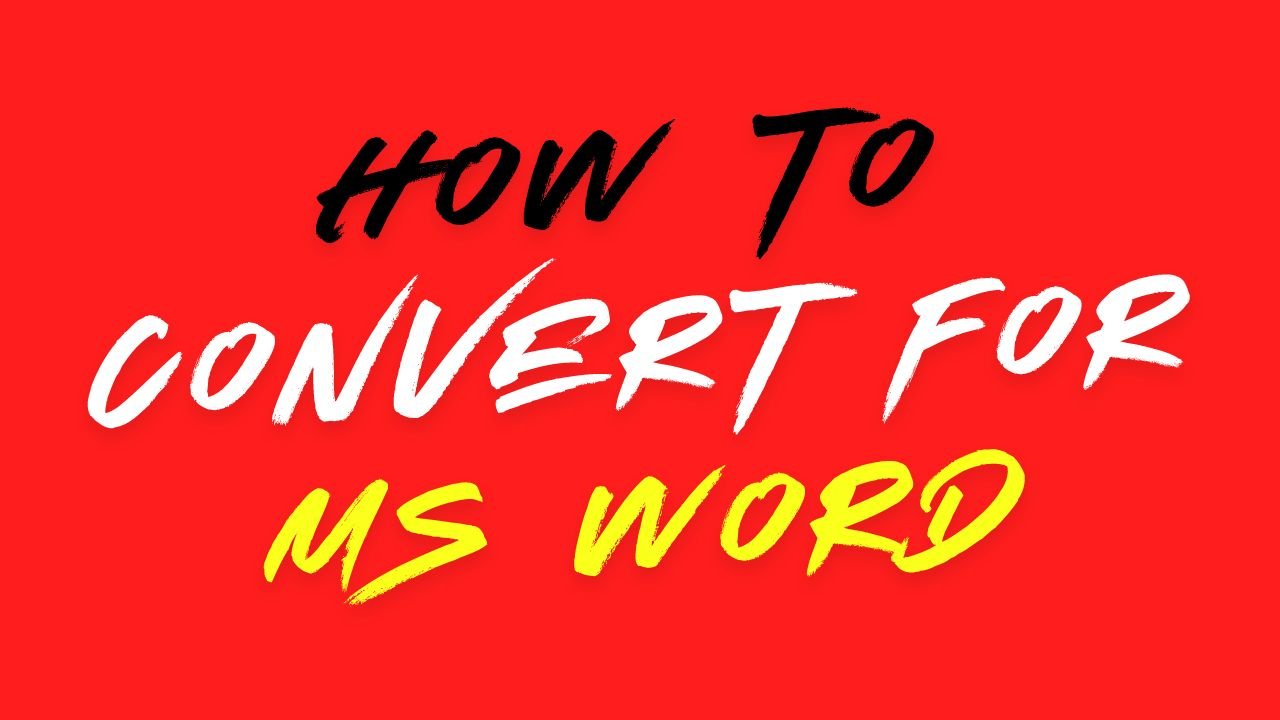This utility can be used to convert data between various formats as follows:
ISFOC Convert
For data conversion between all ISFOC,ISCII font types and Unicode and vice versa.
Custom Convert
For data conversion from a third party format to ISFOC format.
More Convert
For data conversion between the following formats:
- Tamil99 or KGP formats to ISFOC format.
- ISFOC format to Tamil99 or KGP formats.
- Old Bilingual Web to New Bilingual Web.
ISFOC Conversion
Step 1 ▬
Open the document you want to convert. Click on Convert in the ISM menu as shown below.
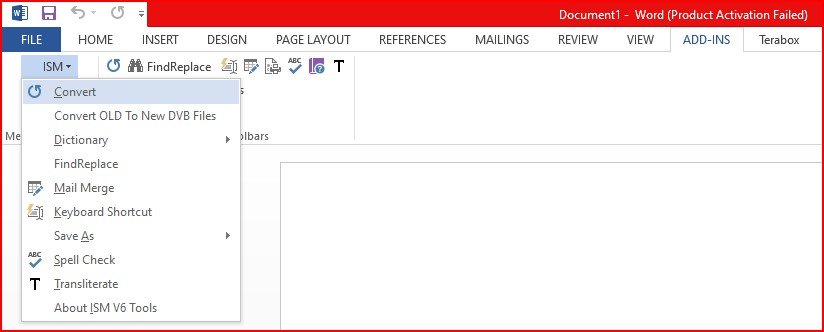
The Converter tool can also be accessed using the tool bar as shown below.

The Converter dialog will be displayed as shown in screenshot for Step 2.
Step 2 ▬
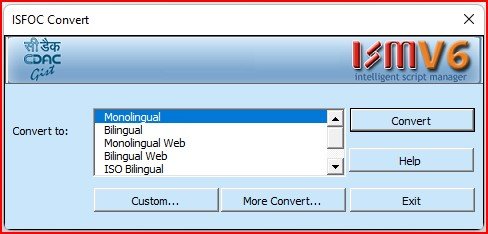
In Convert To, select the font type to which you want to convert data to and click on Convert.
It supports conversion of data in ISFOC format to Unicode format and vice versa.
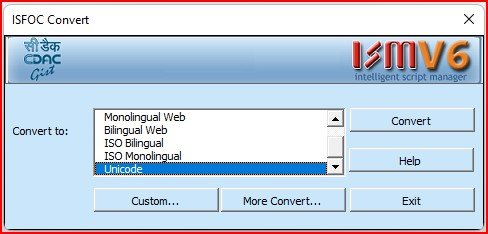
The following message box will be displayed:
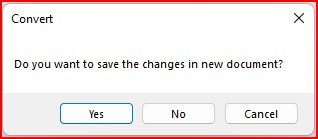
Click on Yes to save a copy of the original document before proceeding with conversion.
Click on No to start the conversion without making a copy.
Click on Cancel to stop the conversion.
The entire active document will get converted by default. You can also convert part of a document by selecting the required portion before carrying out Step 1.
NOTE ▬
- Conversion is done word by word. Thus a word with multiple font types is not a valid candidate for conversion.
- The Converter automatically skips data in Windows Fonts such as Arial, Times New Roman etc.
- Converting English data in Bilingual/Bilingual web to Monolingual or Monolingual Web will give garbage output.
- Bilingual or Bilingual Web data consisting of Indian language text interleaved with English will require the user to explicitly select the Indian language data and do the conversion to prevent the Converter from converting the English data to garbage. If used otherwise the converter will proceed to convert the entire document, resulting in garbage converted output for the English data.
- UNICODE data in default font of OS eg:- Mangal is supported for conversion in isfoc font.
Custom Conversion
Step 1 ▬
Open the document you want to convert. Click on Convert in the ISM menu as shown below.
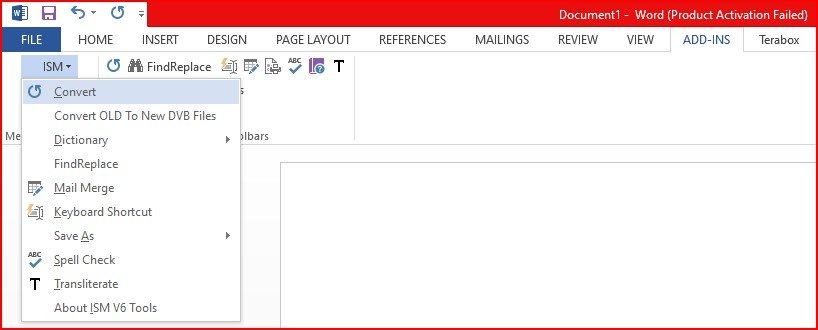
The Converter tool can also be accessed using the tool bar as shown below.

Step 2 ▬
Click on Custom button on the Converter dialog to access the Custom Conversion options as shown in the screen shot of Step 3.
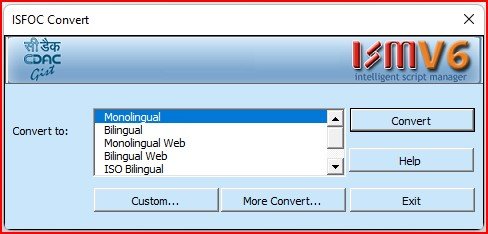
Step 3 ▬
Specify the third party format of existing data in Convert From.
Specify the language in Language field.
Click the Convert button.
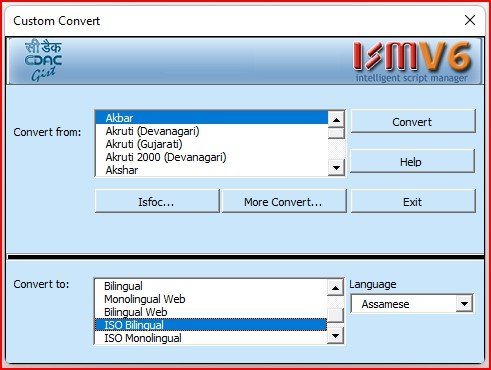
it also support third party to Unicode conversion…
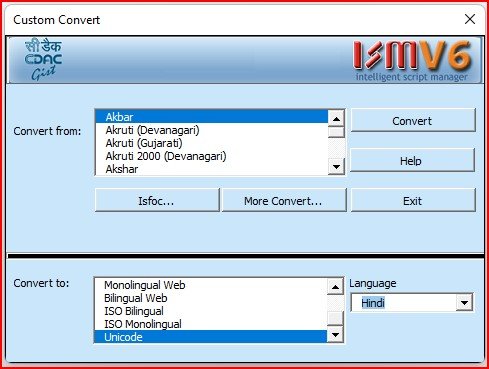
The following message box will be displayed :
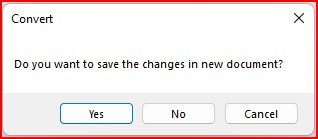
Click on Yes to save a copy of the original document before proceeding with conversion.
Click on No to start the conversion without making a copy.
Click on Cancel to stop the conversion.
The entire active document will gets converted by default. You can also convert part of a document by selecting the required portion before carrying out Step 1.
NOTE ▬
- Conversion is done word by word. Thus a word with multiple font types is not a valid candidate for conversion.
- Data in Windows Fonts such as Arial, Times New Roman etc. will get converted to garbage.
- Data consisting of Indian language text interleaved with English will require the user to explicitly select the Indian language portions and do the conversion to prevent the Converter from converting the English data. If used otherwise the converter will proceed to convert the entire document, resulting in garbage converted output for the English data.
More Convert
Step 1 ▬
Open the document you want to convert. Click on Convert in the ISM menu as shown below.
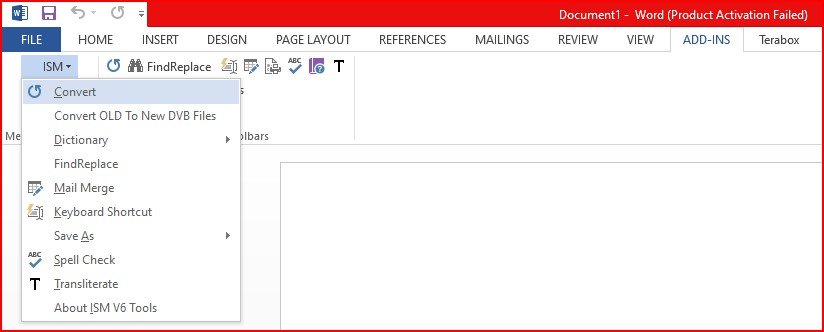
The Converter tool can also be accessed using the tool bar as shown below.

Step 2 ▬
Click on More Convert button on the Converter dialog to access the available options as shown in the screen shot of Step 3.
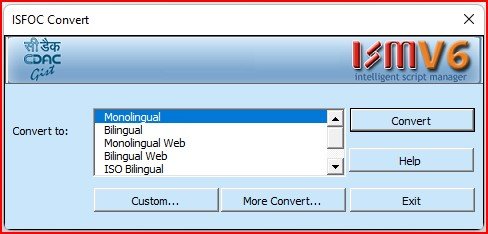
Step 3 ▬
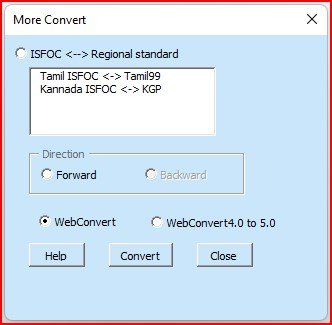
Choose ISFOC < — > Regional standard radio button to convert from ISFOC format to Tamil 99 or KGP formats and vice versa.
In Direction groupbox, choose Forward to convert to Tamil99/KGP formats.
Choose Backward to convert from Tamil99 or KGP to ISFOC format.
Choose Web Convert radio button to convert data in old Bilingual Web format to the new Bilingual Web format that comes with ISM V6.
Step 4 ▬
Click on Convert button.
The following message box will be displayed on clicking the Convert button.
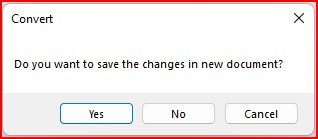
Click on Yes to save a copy of the original document before proceeding with conversion.
Click on No to start the conversion without making a copy.
Click on Cancel to stop the conversion.
The entire active document will get converted by default. You can also convert part of a document by selecting the required portion before carrying out Step 1.
NOTE ▬
- Conversion is done word by word. Thus a word with multiple font types is not a valid candidate for conversion.
- The Converter automatically skips data in Windows Fonts such as Arial, Times New Roman etc.
- Converting English data in Bilingual/Bilingual web to Monolingual or Monolingual Web will give garbage output.
- Bilingual or Bilingual Web data consisting of Indian language text interleaved with English will require the user to explicitly select the Indian language data and do the conversion to prevent the Converter from converting the English data to garbage. If used otherwise the converter will proceed to convert the entire document, resulting in garbage converted output for the English data.