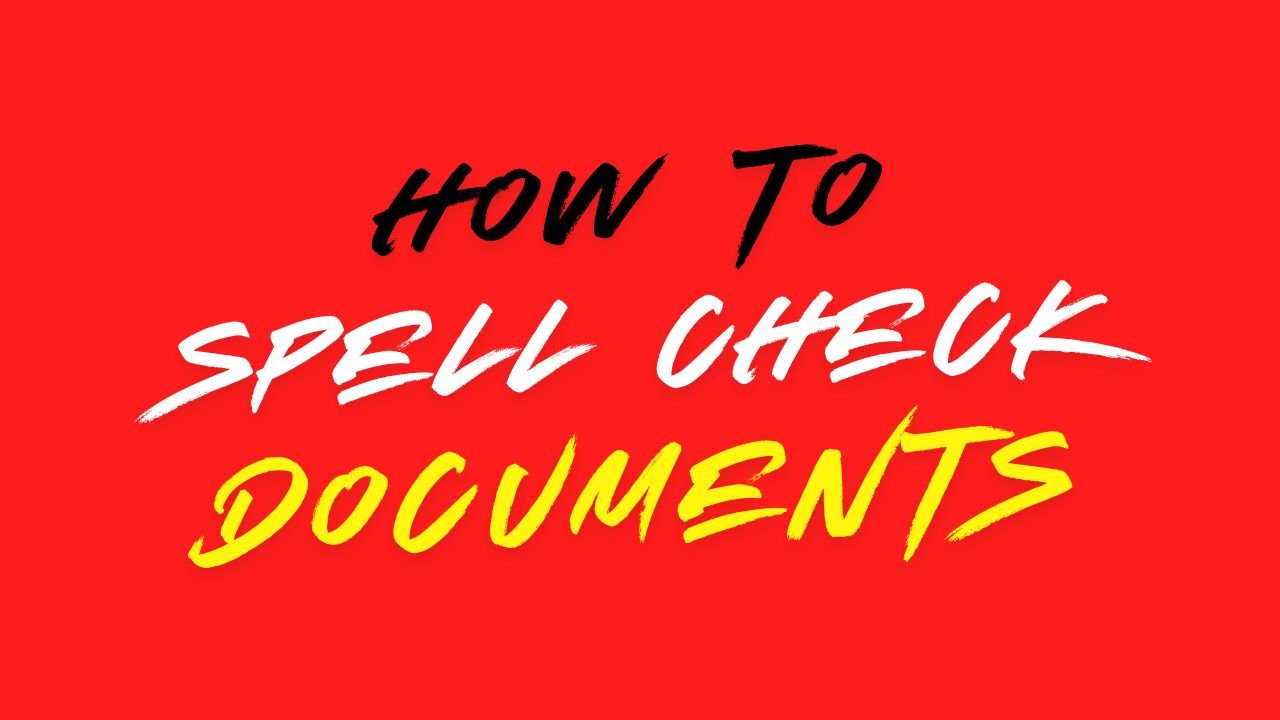This utility allows users to search documents created in Indian language for spelling errors. This Spell Checker utility points out possible errors which you can correct or choose to ignore.
Spell check can be done on the entire document or on a selected portion thereof.
ISM V6 supports word checking facility for the following languages:
Gujarati, Hindi, Marathi, Assamese, Bengali, Oriya, Punjabi, Telugu, Malayalam, Tamil
NOTE ▬
- This utility does not support spell check for English documents. The Spell Checker will skip English words in documents.
- Currently Spell Checking/Word Checking facility is not available for Kannada and Manipuri.
Using Spell Checker
Open the document you want to spell check. Click on Spell Check in the ISM menu as shown below. You can also perform spell check on part of a document by selecting the required portion and then clicking on Spell Check in the ISM menu.
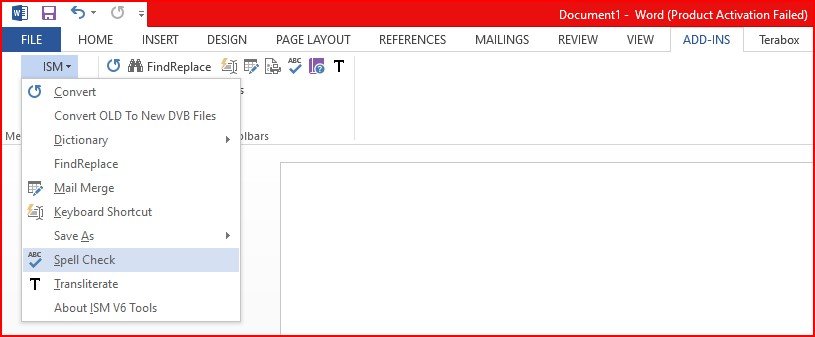
This utility can also be accessed from the tool bar as shown:

Spell Checker points out possible spelling errors in documents as shown below. The utility also provides possible suggestions for correcting the error word in Spelling Suggestion. The user can either choose a suggestion to correct an error word or can use the Change To box to enter a different replacement word.
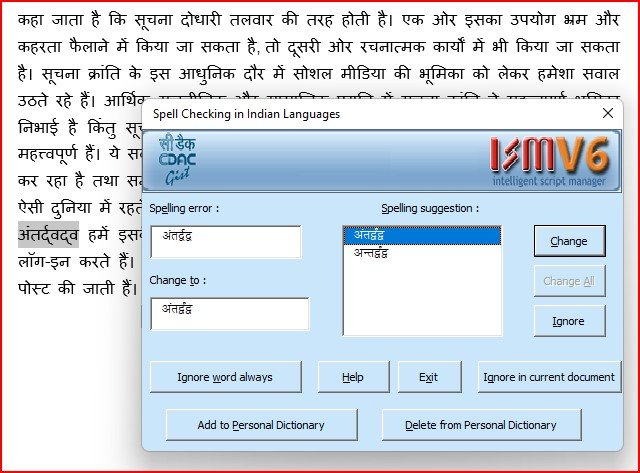
Given below are descriptions of some features provided with the Spell Check utility.
Change ▬ Click on Change button to change only the error word highlighted by the utility.
Change All ▬ Click on Change All button to change all occurrences of the error word in the document.
Ignore ▬ Click on Ignore button to go on to the next error word, leaving the highlighted error word unchanged.
Ignore word always ▬ Subsequent occurrences of the added word will not be treated as an error word & spellchecker will always ignore these words for all documents.
Ignore in current document ▬ Leaves all instances of the highlighted error unchanged throughout the document and continues to check the document. Spell Checker will ignore this word throughout the rest of the document for that particular session of MS Word.
Add To Personal Dictionary ▬ Click on this button to add highlighted error word & its suggestion to the Custom Dictionary. It will add these as user suggestion in Spelling suggestion list.
Delete From Personal Dictionary ▬ It will simply delete words from personal/custom dictionary. user can delete only those words which can be added by user in personal/Custom dictionary.
NOTE ▬
- Currently spell check in tables is not supported.
- For Spellchecking UNICODE text, select any OT font from the Font combobox and then launch the spellchecker.