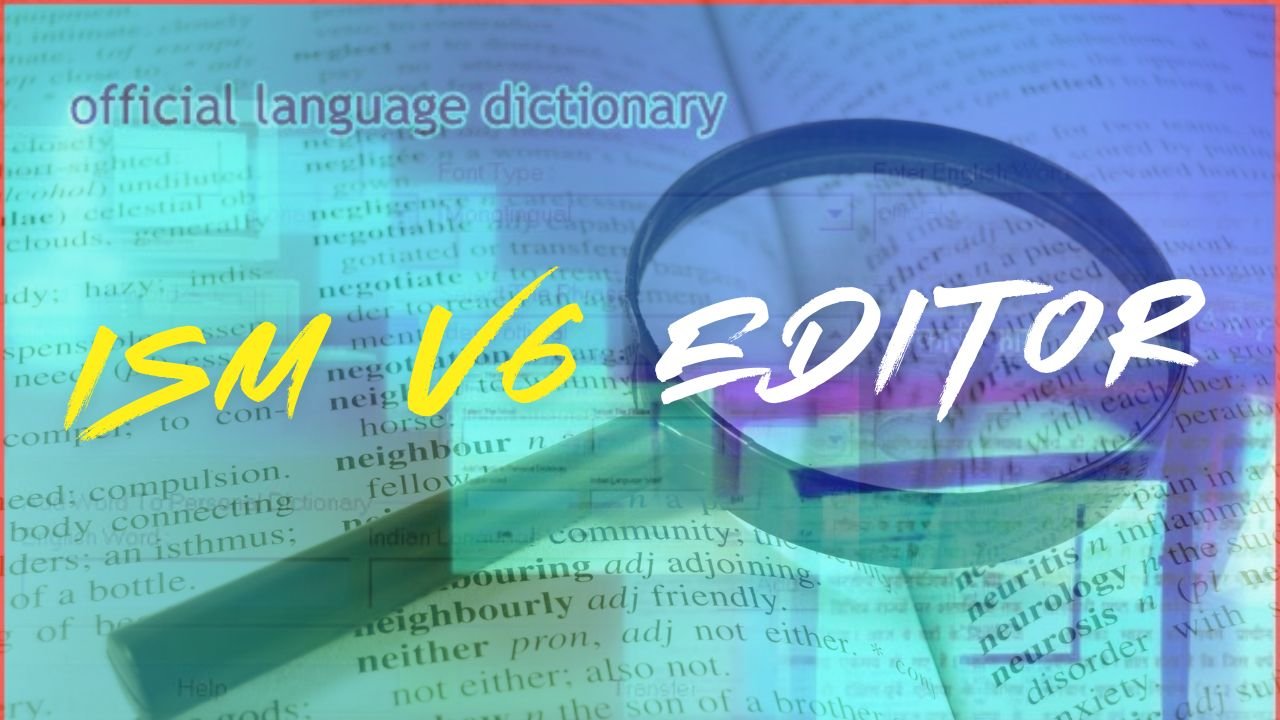This version of ISM V6 comes with an editor window. The editor can be accessed from Tools on ISM user interface.
It is possible to perform standard editing functions like Cut, Copy and Paste on the editor window. It is also possible to apply a desired font and font size to the editor window from Font in Edit menu of ISM V6’s Editor.It is also possible to type unicode data when Font Type selected is Unicode.

NOTE ▬ that changing font type of already typed data might result in garbled data or loss of data typed in the editor. It is recommended to set the font type before launching the Editor