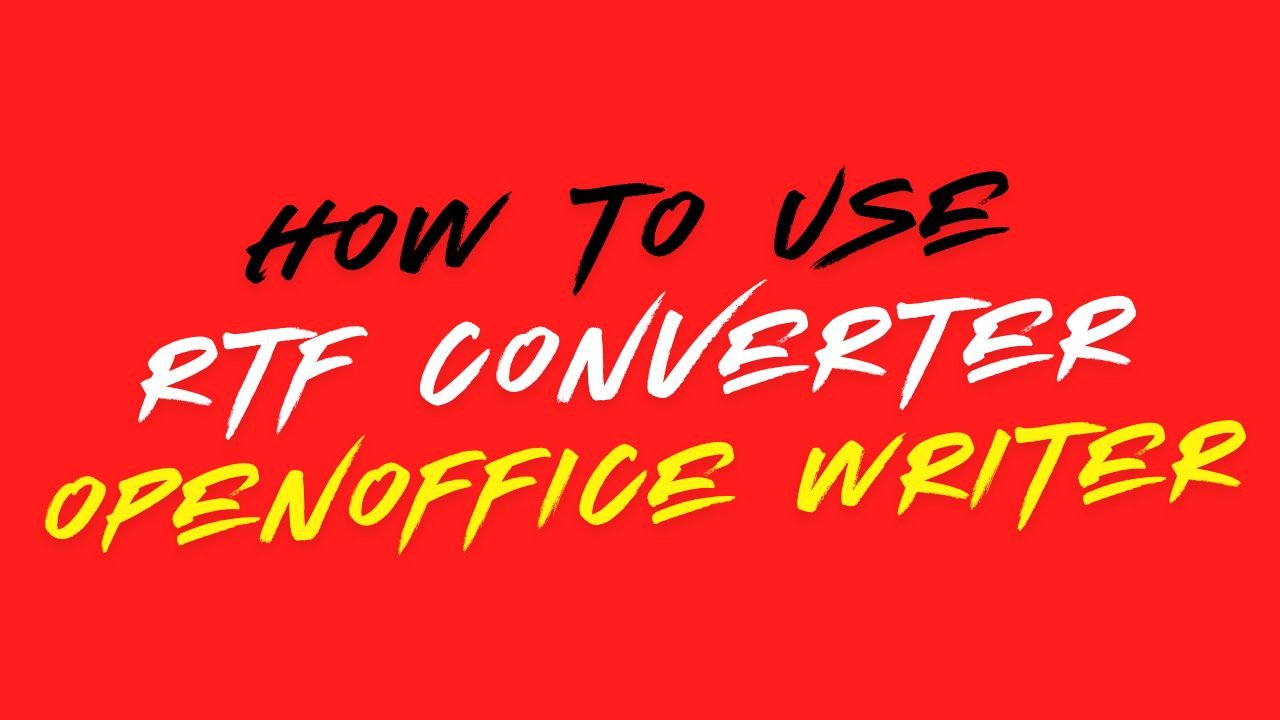After enabling all the settings of open office as mentioned in chapter Working with ISM V6, run OOMacroPatch and restart the system.
NOTE ▬ while running OOMacroPatch,no instance of OpenOffice writer must be running including the openoffice quickstarter in the system tray.
Introduction
This utility can be used to convert data from RTF Bilingual files to Unicode files.
RTF to Unicode Converter
Step 1 ▬ Open the OO Writer.
Step 2 ▬ Select RTF To Unicode Converter from ISM menu (Loading a menu).

Step 3 ▬ Open dialog box gets opened to select the RTF file to be converted.

Step 4 ▬ RTF To Unicode Converter dialog box will appear.

Step 5 ▬ Click on Convert Button. On completing conversion Conversion complete message gets displayed.
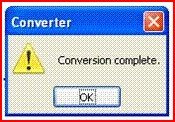
Conversion of Tables:
In normal case the converter converts the text in paragraph as well as in tables.
Conversion will not take place in following cases:
English data in Bilingual to Unicode.
Text in fonts such as Arial, Times New Roman are skipped during conversion.
DO NOT MODIFY DATA WHEN THE CONVERSION IS IN PROGRESS. To stop data conversion click on the Exit button.
NOTE ▬ Conversion is done word by word. Thus a word with multiple font types is not a valid candidate for conversion.
DO NOT MANIPULATE IN BETWEEN WHEN THE CONVERSION IS GOING ON. IF YOU WANT TO STOP THE CONVERSION CLICK THE ‘Exit’ BUTTON.