ISM V6 Keyboard Shortcut is similar to MS Word keyboard shortcut utility. Using this utility you can create Indian language shortcuts in ISFOC & Unicode format.
You can open this utility from ISM menu as shown below.
NOTE ▬ As per font set in the font combo box, it will work for Isfoc as well as unicode.
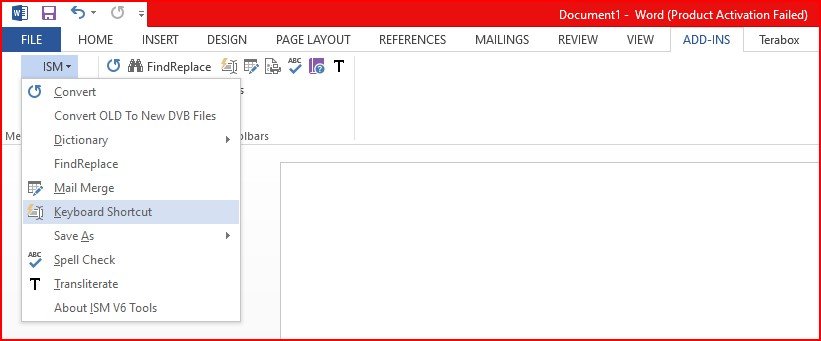
You can also access ‘Keyboard Shortcut’ from the ISM toolbar as shown below.

The KeyBoard Shortcuts in Indian Languages dialog box will be displayed as shown below.

In this dialog box you can enter the shortcut in Enter keyboard shortcut field and an extension for this in the Enter keyboard extension field. The font applied to these fields is same as the font at the cursor position. Enter the shortcut and its expansion. Then click Add to add the shortcut to the list of shortcuts.
If font applied at the cursor position is not of ISFOC format or unicode format then the utility closes after displaying the following message.

If the shortcut already exists a message box is displayed as shown below:
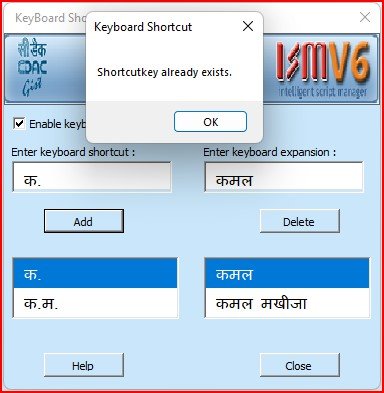
After this a message box is displayed asking you if you want to replace the already existing shortcut as shown below:
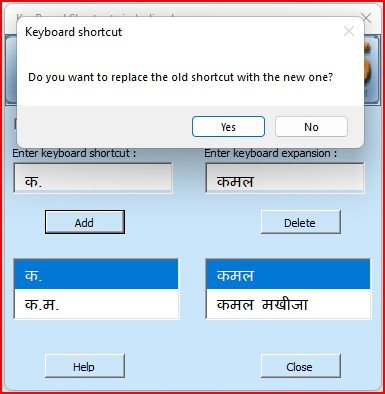
Click Yes to replace the shortcut.
Click No to retain the old shortcut

After adding shortcuts start typing in the word document. When you type the letter with which you created a shortcut and press space bar the shortcut is replaced with the extension.
For example you have created a shortcut for कंवल as क then type क and press space bar. क will be replaced with कंवल.
The shortcut will work properly only for that font format which you have created i.e a shortcut created for Monolingual font format will not work for Bilingual font format.

