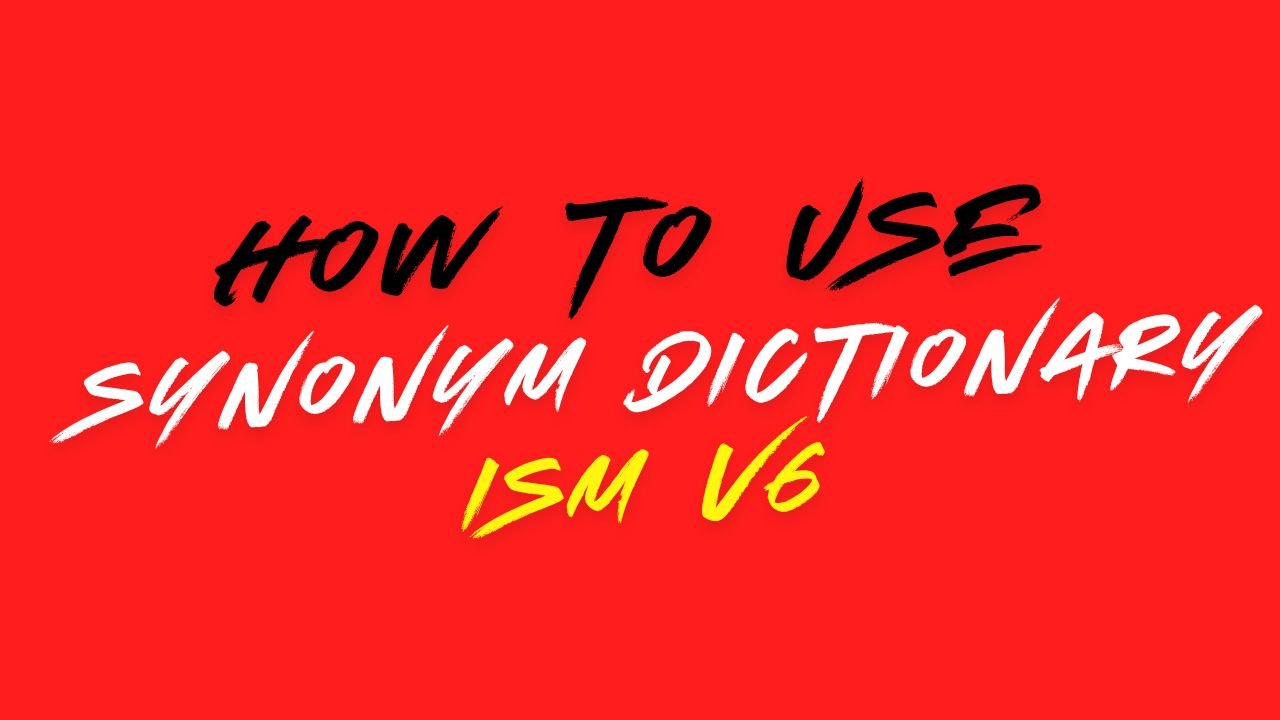This utility can be used to find synonyms for Hindi words.
Currently this utility supports only Hindi words.
NOTE ▬ Synonym dictionary opens only when Hindi Language is selected in the ISM user interface.
If font type of ISM user interface and Synonym dictionary do not match then a message box is displayed stating “FontType of ISM exe and Synonym dictionary should match”.
Synonym Dictionary can be accessed from the ISM menu in MS Word as shown below:

Synonym Dictionary can also be accessed from the tool bar as shown:

A screen shot of the Synonym Dictionary along with a description on how to use is given below:

Step 1 ▬ Choose a Font Type viz Monolingual, Bilingual, Monolingual Web or Bilingual Web or Unicode. This Font Type is applied to Enter the word field. Specify the Font Type setting on the ISM user interface to match with the Font Type specified on the Synonym Dictionary user interface.
Step 2 ▬ Specify the word that you want to look up in the Synonym Dictionary in Enter the word. A list of probable words/phrases is displayed in Select the word/phrase to look up.
Step 3 ▬ Select one from the list of probable words/phrases in Select the word. A list of probable phrases/words are displayed in Synonym of selected word/phrase. Select the phrase/word that you are looking for and click on Transfer button to copy the word on to the document.
NOTE ▬ Please disable ISM before transferring to MS-Office.