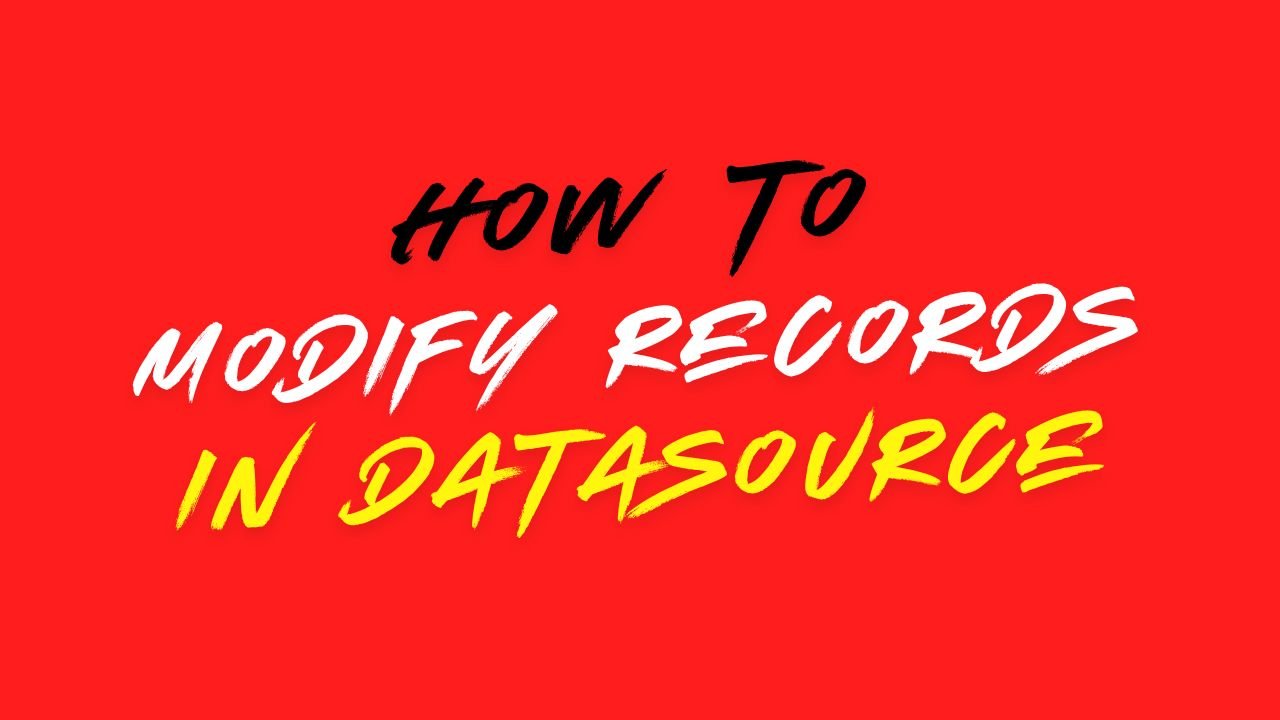Start the Mail Merge utility by using the ISM menu as described in How to Use Mail Merge. This will open the ISM Mail Merge – Main dialog.
Click on ExistingDataSource button.
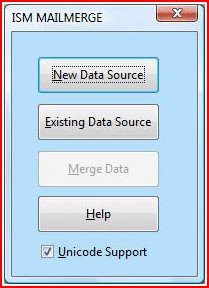
A Windows File Open dialog will be displayed. Open the data source file you want to add/modify records in.
The ISM Mail Merge – Edit datasource dialog will open as shown below:

On this dialog:
- Click on Add New button to add a record to a data source.
- Click on Delete to delete a record from a data source.
- Click on Restore to undo changes made to an existing record.
Use the following buttons to navigate within data sources :

Use this to navigate to the next record

Use this to navigate to the last record

Use this to navigate to the previous record

Use this to navigate to the first record

To save the changes and records click on OK button.