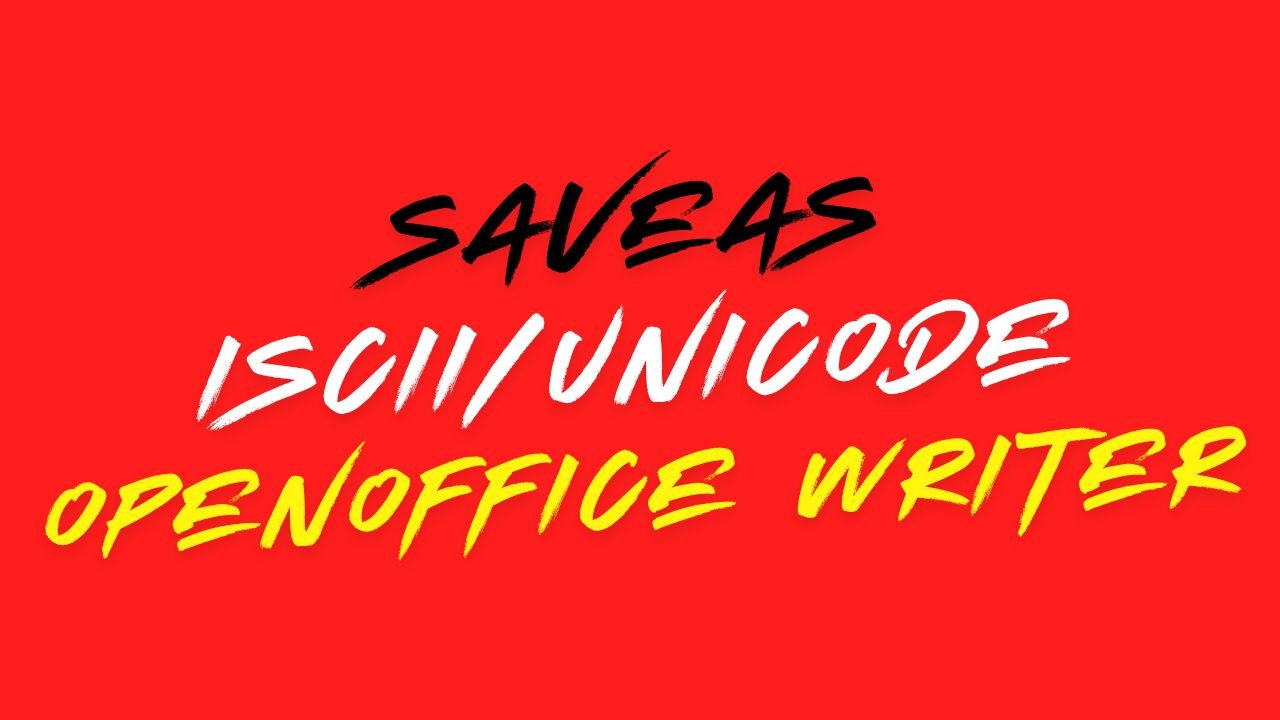This utility can be used to convert ISFOC data to:
- Plain ISCII
- ISCII with format attributes for language as well as font-bold/underline/italics
- UNICODE
SaveAs ISCII
This conversion is of two types:
- Formatted ISCII
- Converts input to ISCII with attributes for language and the formatting for Bold, Italic, Underline of input text is retained.
- NonFormatted ISCII
- Converts to plain ISCII. The output file does not retain any format for language.
SaveAs Unicode:
Converts the ISFOC data to Unicode format and saves it in text file.
Saving the Converted data
Open the document that you want to convert. Select Save As from ‘ISM’ menu. A sub menu will popup. Select appropriate type according to the format in which you want to save the text.

A SaveAs dialog will appear allowing you to specify the path and name of file in which you want to save the conversion. The whole text would be converted and saved.
DO NOT EDIT DATA WHEN CONVERSION IS IN PROGRESS.
Viewing the output:
ISCII text can be viewed in an editor which can display ISCII. In case of plain ISCII conversion if the text is in more than one language, then these language fonts have to be applied to this text so as to view it properly.
UNICODE data has to be viewed in an editor which can display UNICODE data. For viewing the converted data in Windows XP or Windows 2000, install Indian language support on your machine.